View your existing spam filters using WEBMAIL
Sometimes you want to review and maybe change one or more of your existing spam filters. These are not the white and black lists described elsewhere. These are the spam filters that you created yourself. Here's the instructions on how to do this:
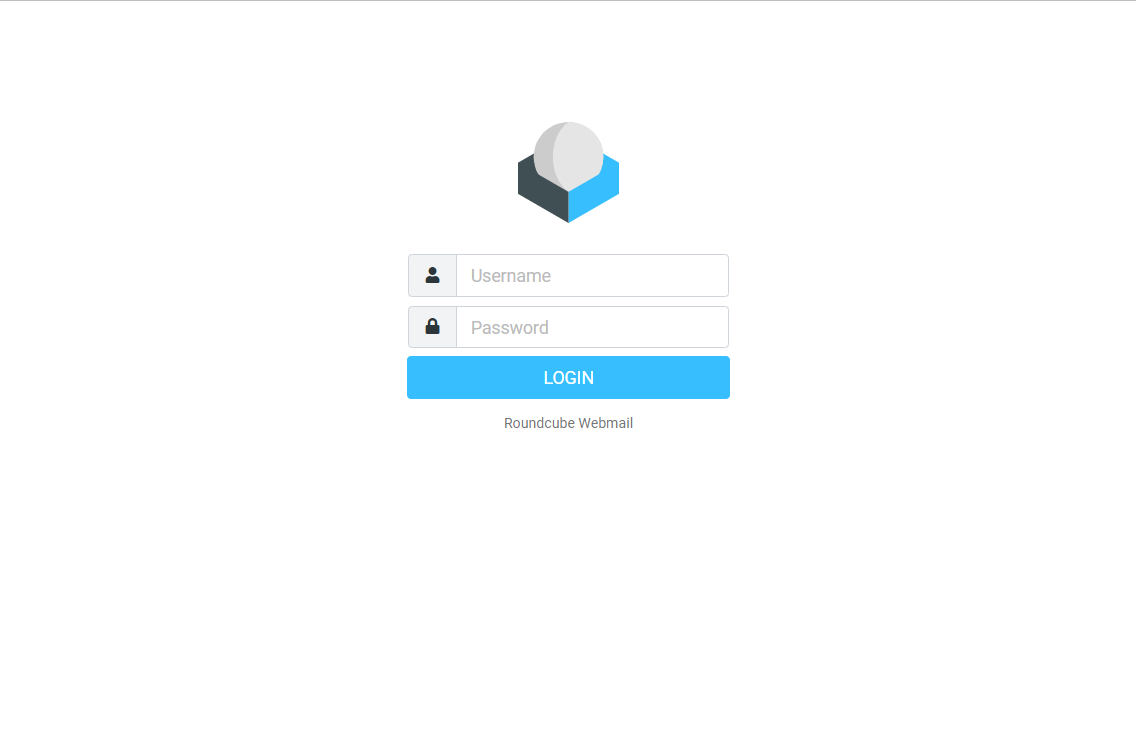
1. Open your browser (IE, Firefox, Chrome, etc.) and go to https://webmail.yourdomain.com.
2. Sign in. Use your email address (ie: Bob@yourdomain.com).
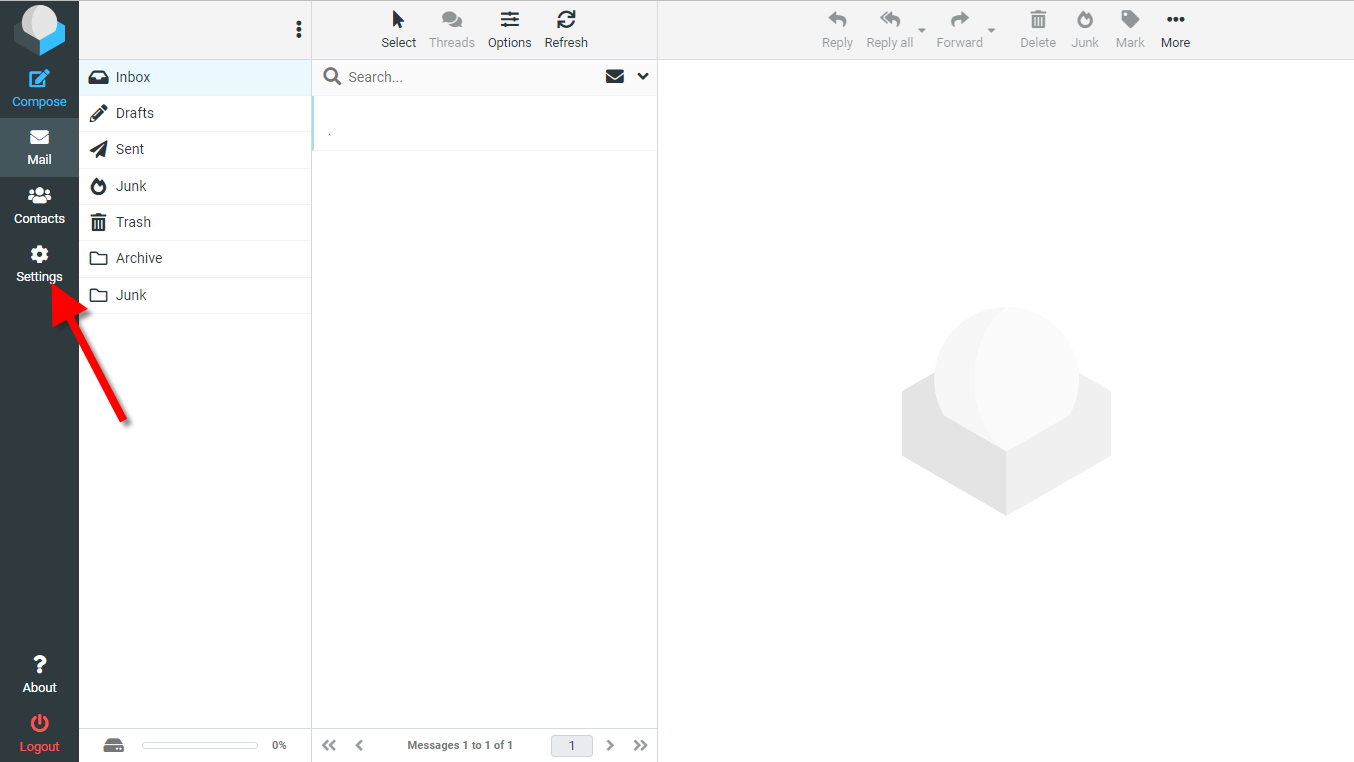
3. Tap the Settings icon.
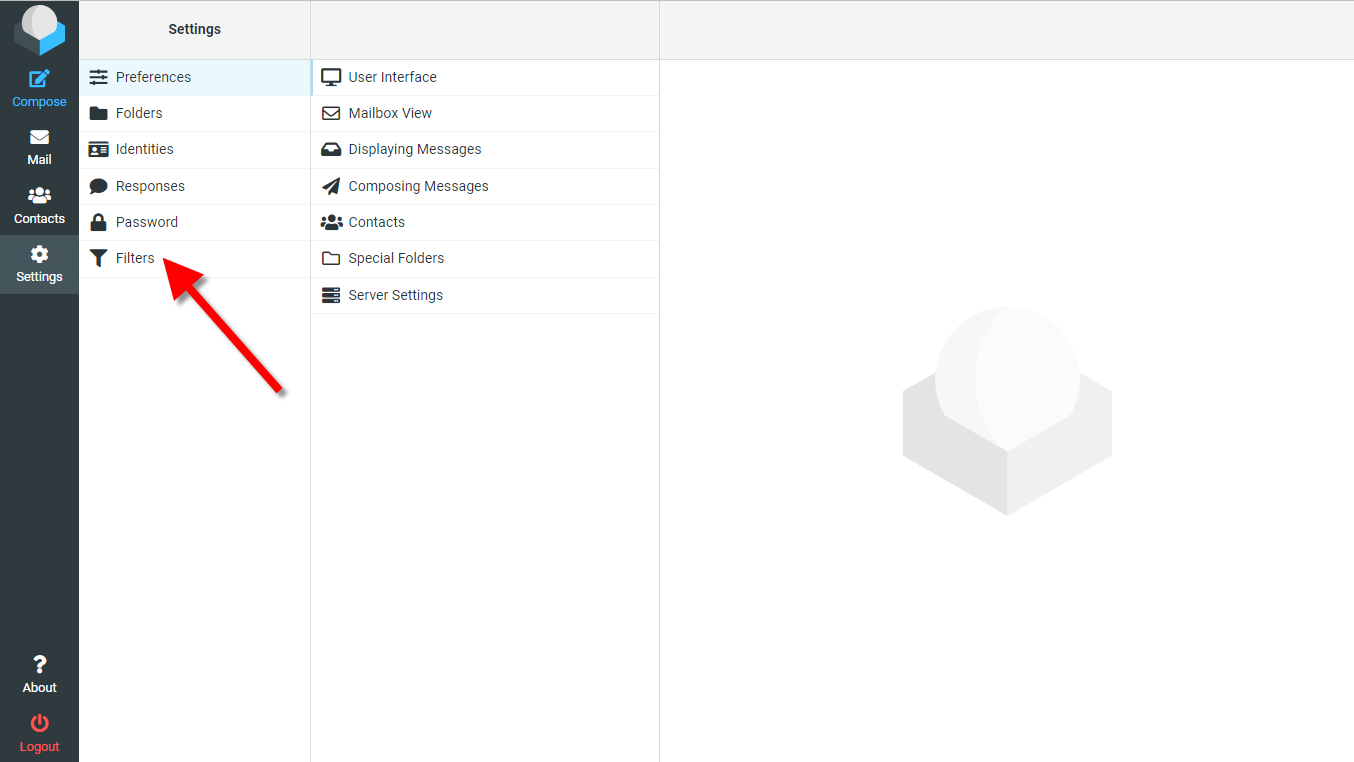
4. Tap FILTERS.
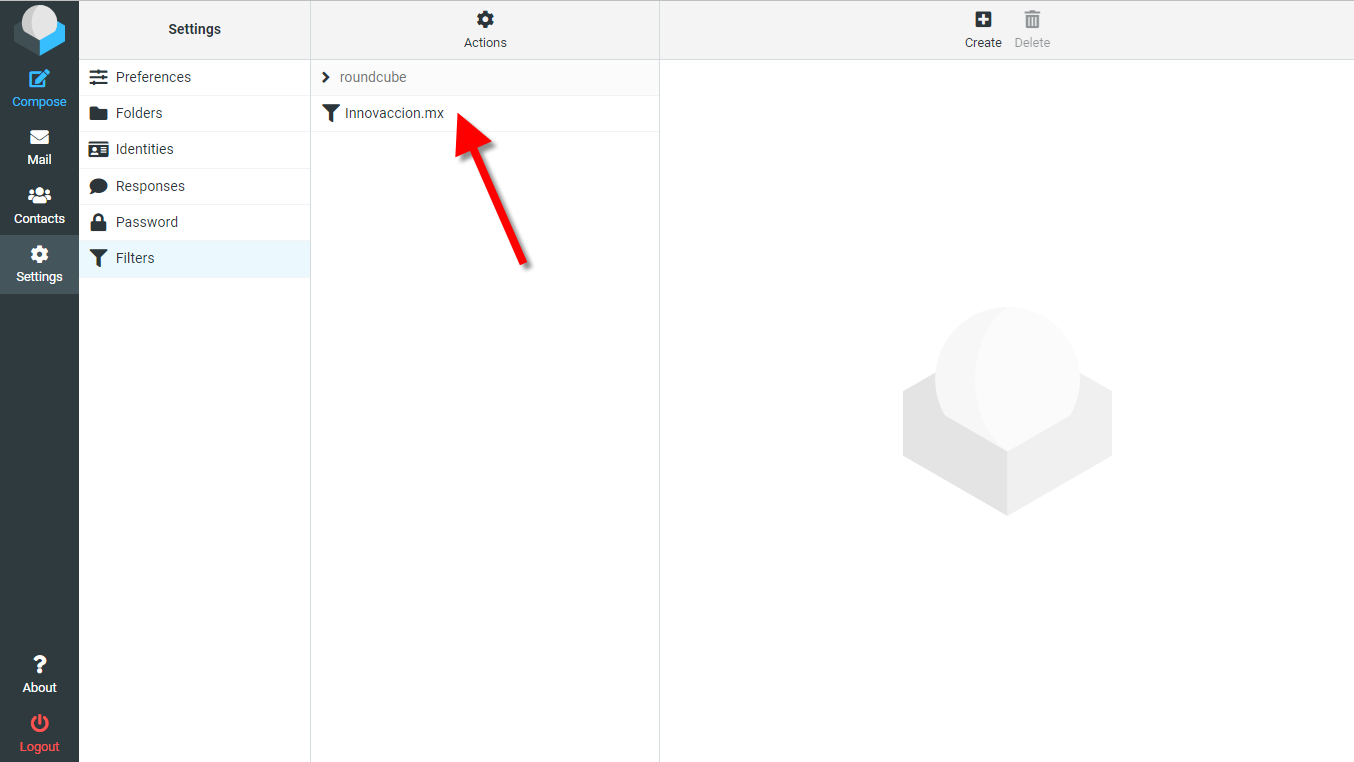
5. Tap the filter that you want to view, change, or delete.
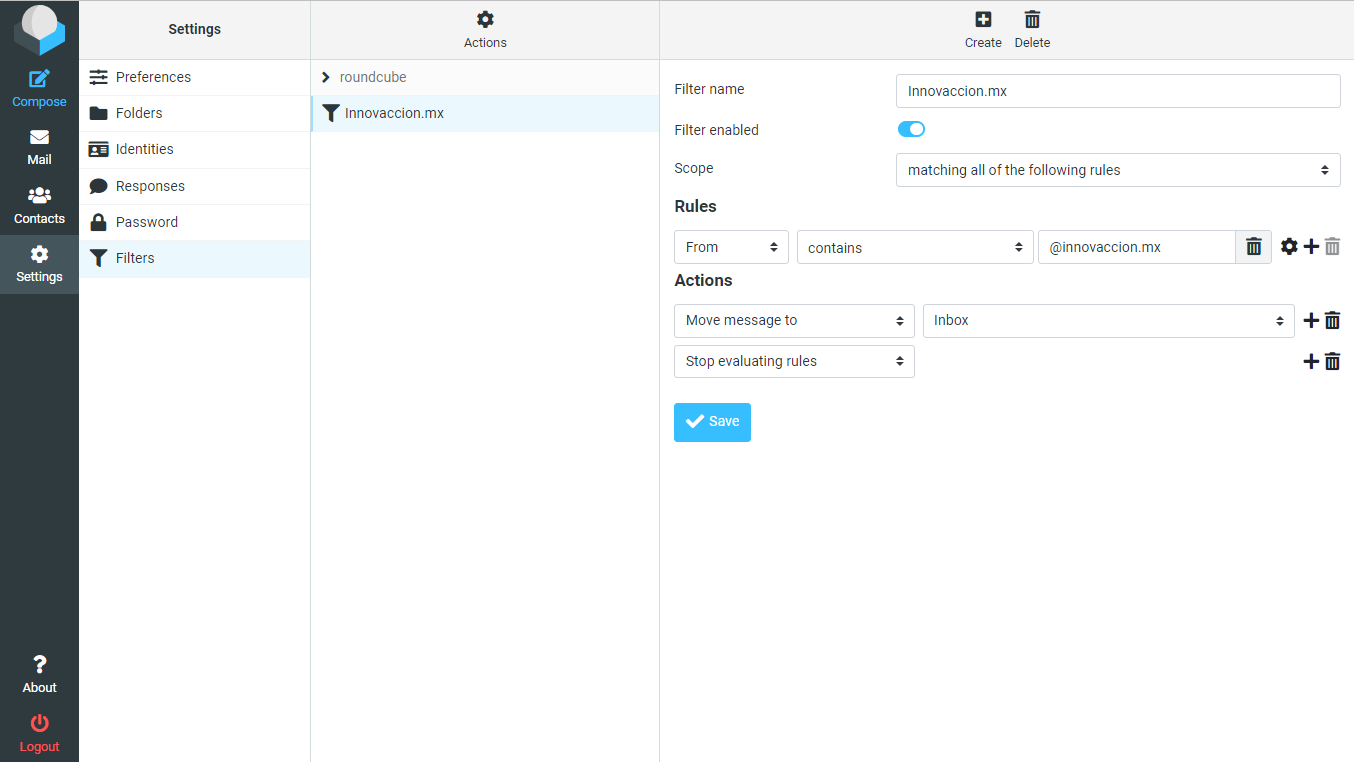
6. Make any changes and tap SAVE.